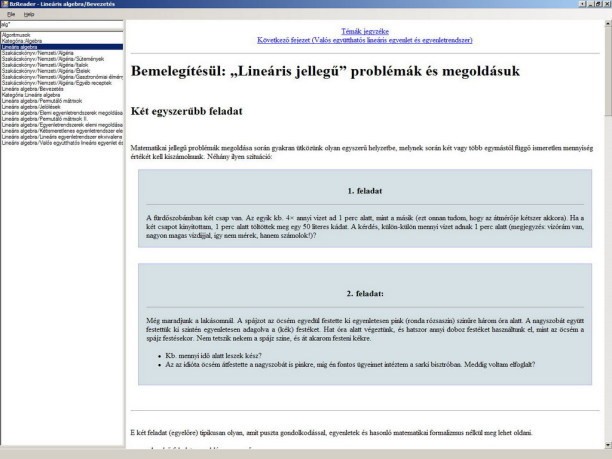Browse Wikipedia
WikiTaxi v.1.3.0
Read, search, and browse Wikipedia offline. WikiTaxi enables you to read, search, and browse Wikipedia offline. No Internet connection is needed, all pages are stored in a WikiTaxi database. Because Wikipedia is constantly growing,
PLi® DM500 WikiPedia v.1.0
This is a desktop application written in Adobe AIR for DM500 users who use the Pli Software and want direct access to the Pli DM500 wikipedia called PLi Wikipedia Tools.Will work on the MAC and Windows (XP/Vista) 100%.
Wikipedia for Win8 UI Release v.6
Official Wikipedia App for Windows 8.
Wikipedia for Windows 8 Release v.6
Official Wikipedia App for Windows 8.
Wikipedia Search Bar v.1.0.5
Wikipedia Search Bar is a small toolbar integrated in Internet Explorer. Created to simplify the search in Wikipedia and in Google, this tools is a perfect add on for every Wikipedia's fan. Search in Wikipedia from anywhere, at any time.
Happy Browse v.1.0.0.1
Happy Browse is a cool and powerful browser used to navigate on the internet.The Menu includes some new and cool features:Quick Links for example where are stored the favorite websites.Also includes a Zoom option and History and Bookmarks too.
Icetips SQL Browse v.6 2
Are you working with SQL databases in Clarion? Then you need the Icetips SQL browse templates! They will speed up your queries and data transfers, allow you to build complex filters, access stored procedures and SQL functions.
Wikipedia Explorer v.1.0.0.31
Wikipedia Explorer is a Wikipedia client for Windows. The installation process is a little bit complicated, but once you install all the .NET frameworks needed, the application runs really good. This client connects to wikipedia.
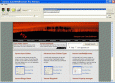
Aarons Auto-Browse v.3 1
Surf the easy way, save a number of websites and Aarons Auto-Browse will loop through them all. Why wear out your mouse or get worn out joints, let Aarons Auto-Browse surf for you. Set a predefined time on each page,

Photo Browse and Paste Lite Portable v.2. 1. 2000
Photo Browse and Paste With Staxofax The complete solution to your digital photo management There are three problems with other photo browsers.. 1. The thumbnails are too small. 2. There is no way to paste your pictures into emails or documents.

Photo Browse and Paste Lite v.2. 1. 2000
Photo Browse and Paste With Staxofax The complete solution to your digital photo management There are three problems with other photo browsers.. 1. The thumbnails are too small. 2. There is no way to paste your pictures into emails or documents.